You must create a MyGov individual account to
- update the income and allowances included in your coding notice
- view, manage and submit your personal tax returns
Information you will need in order to register
You will be asked to provide your full name, a personal contact email address (not a shared email or one provided by an employer), your date of birth and Social Insurance Number. You may optionally provide a mobile telephone number and your Guernsey Driving Licence number. This information is used to create an account and confirm your details against our records before you can access personal tax information.
Which email address should you use
If you are registering for an organisation account, for example to file corporate tax returns online, you will need to register using an email unique to you, this should be a business email associated to your employer or company. If you are registering for an individual account, for example to file your personal tax return online, you will need to register using an email unique to you, this should be a personal email not associated to your employer. Once you create an account using this email address you cannot use it again to create another account. E.g. if you have an organisation account and an individual account you will need a different email address for each.
What to do if you don't have personal email address or share an email address with your spouse or partner
You must create your own personal email account before you can create a MyGov individual account. If you attempt to register with an email address that has already been used by your spouse or partner, you will not be able to complete the registration.
Where to find your Social Insurance Number
Your Social Insurance Number, sometimes called Social Security Number or SDD Number, can be found on your Guernsey Health Benefit card. If you are employed in Guernsey, it may also be found on your payslip or on your Social Security card, which should be held by your employer.

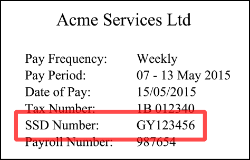
What to do if you can't confirm your identity using your Social Insurance Number
Firstly check that you have entered your full name and date of birth correctly - these will be checked against the details held for your Social Insurance Number. If you still cannot validate your information, email contact@gov.gg and we will be in touch as soon as possible to assist.
Where to find your Guernsey Driving Licence number
Your Guernsey Driving Licence number can be found on your Guernsey Driving Licence card and on the paper counter-part. There is a numbered list to the right of your photo, the licence number is shown next to 5. We only need the first part up to the forward slash (/). For example, if your licence number is 120345/6, enter 120345.
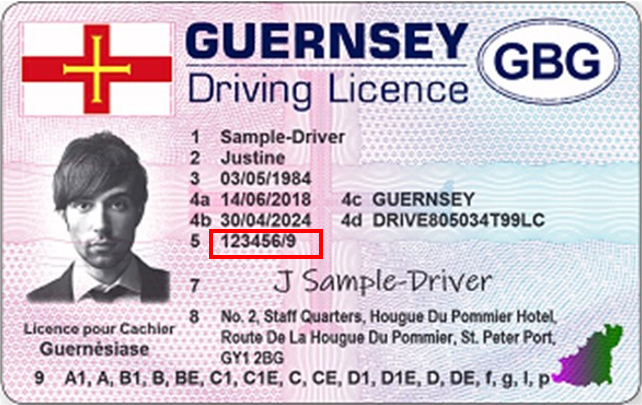
What to do if you cannot validate your Guernsey Driving Licence
You can create an account without validating your Guernsey Driving Licence.
Alternatively, contact Driver and Vehicle Licensing. Your details may not match our other records.
Telephone: 01481 221000
Monday to Friday, 9am to 4pm (except public holidays)
Email: dvl@gov.gg
We aim to respond within 2 working days
You can also send your query using the Driver and Vehicle Licencing contact form.
What to do if you cannot validate your Population Management or Housing Control Document number
You can create an account without validating your Population Management or Housing Control Document Number.
Alternatively, contact Population Management. Your details may not match our other records.
Telephone: 01481 225790
Monday to Friday, 9am to 4pm (except public holidays)
Email: population@gov.gg
We aim to respond within 2 working days
You can also send your query using the Population Management contact form.
What to do if you suspect the information we hold about you is incorrect
Please email contact@gov.gg and we will be in touch as soon as possible.
What to do if you don't have a Guernsey Driving Licence Registration Number
You are not required to provide a Guernsey Driving Licence number in order to create a MyGov individual account. As long as the form field is empty on that screen you can click continue to get to the next step.
What to do if you think you may have entered your email address incorrectly when registering
A confirmation email will have been sent to the address you entered and you will need to click on the link in that email to create your account. If you did not receive the email, first check your junk or spam folders and if it is not there, please contact us.
What to do if your email address has changed or you no longer have access to the email address you registered with
If your email address has changed or you no longer have access to the inbox, please contact us.
Deleting your account
If you no longer wish to use your MyGov account or access the associated online services and would like your account details to be permanently deleted, please email contact@gov.gg. This process is not automated to ensure accounts are not deleted in error.
This page was last updated on 15/02/2021
